💡 We are actively expanding this list. Have a link to a post / guide we should highlight? Submit your request here.-

Scheduling Virtual Appointments
Not all appointments require travel – this is one way of scheduling virtual appointments.
-

Modify Resource Absences on the Gantt
As the name suggests, this is one way to use flow to help modify Resource Absences directly from the Gantt.
-

Salesforce Specialty Contractor Field Service Webinar
A recording of a Field Service Demo and Discussion (DnD) which focuses on one way to implement contractors / external workers into your field ops. If you find this video useful, consider signing up for future DnDs. https://salesforce.vidyard.com/watch/TU6CJF7uBjy1YZAgZce4oV?
-

Field Service Excellence in the AEC Industry
A recording of the AEC demo and discussion (DnD). This is a great video if you want to see how SFS can work for this specific industry. If you find this video useful, consider signing up for future DnDs. https://salesforce.vidyard.com/watch/vCeBC8biR7JizVv8crtsQx?
-

Appointment Bundler Series
This is a 3 part series on configuring and using the Appointment Bundler, GA in Spring ’22 (236). Watch the full video below! https://sfsofficehours.hubs.vidyard.com/watch/g9Vg2eFBxF78HYWWXdKcPD
-

Modeling Availability and Scheduling Across Timezones
Agenda for Pt. 1: Availability and Operating Hours Use CasesAgenda for Pt. 2: Scheduling and Modeling Resource Availability Across Timezones View the video below! https://sfsofficehours.hubs.vidyard.com/watch/fEsEkeT2pL19JoPTUEry1x
-

Read Only Dispatcher Console
This video describes how you can set up a user to be a “Read Only” user in the Dispatcher Console. A “Read Only” user has access to view the gantt, Service Appointment, Service Resource, etc details, however, does not have access to edit objects or change the schedule. Having a “Read Only” user is beneficial…
-
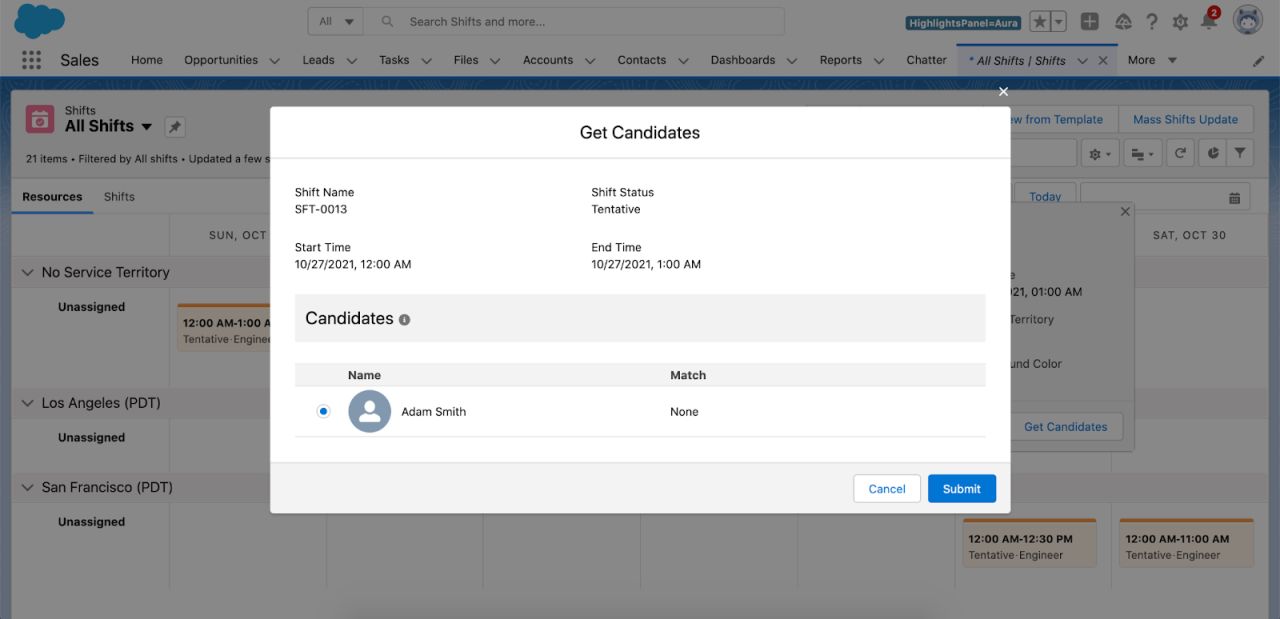
Salesforce Field Service and Crew Management
Author: Steve Hupp Summary: This article explains the nuances of Crew Management in Salesforce Field Service. It covers the setup of Service Crews and Crew Members, assigning them to territories, and configuring work types and scheduling rules. It highlights best practices for using minimum and recommended crew size fields, discusses the Crew Resource Availability Work…
-
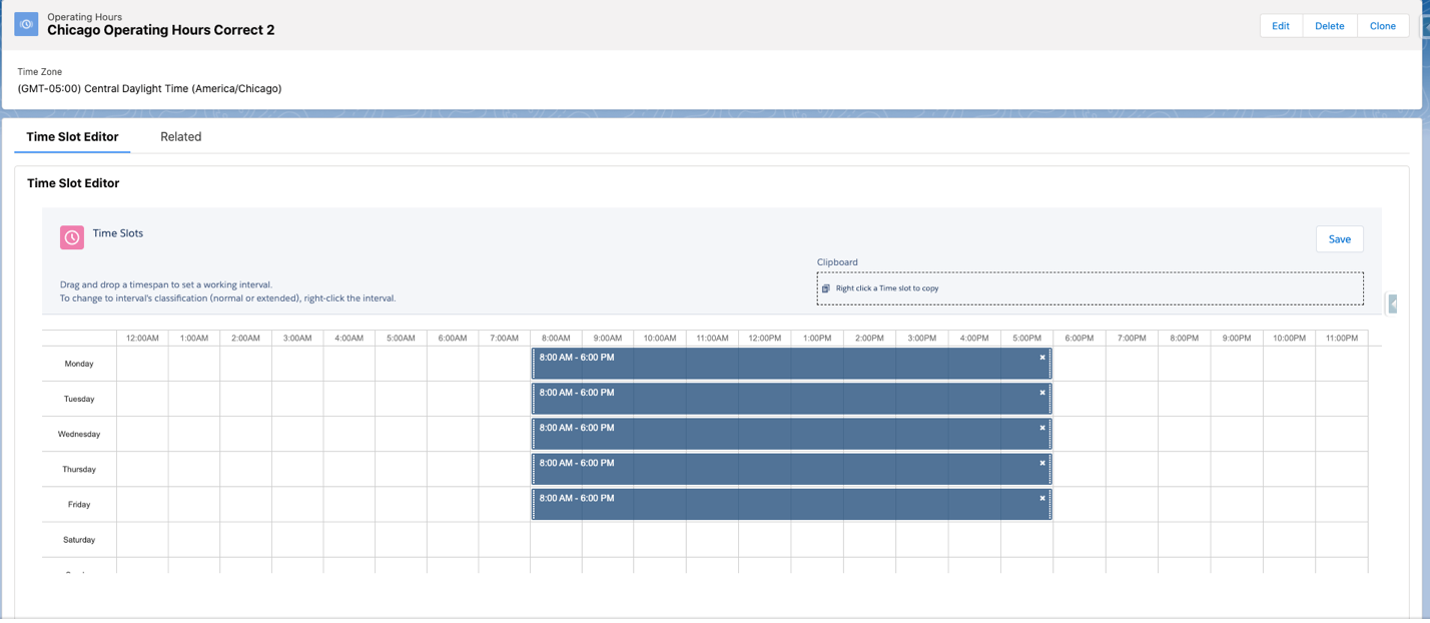
Salesforce Field Service – Appointment Booking & Operating Hours
Author: Stephen Hupp Summary: This article addresses frequently asked questions about managing operating hours and appointment booking in Salesforce Field Service. It provides a step-by-step guide to creating operating hours records, setting up appointment booking logic, and configuring service territories to avoid performance issues. The recommended best practice is to use separate operating hours records…
-
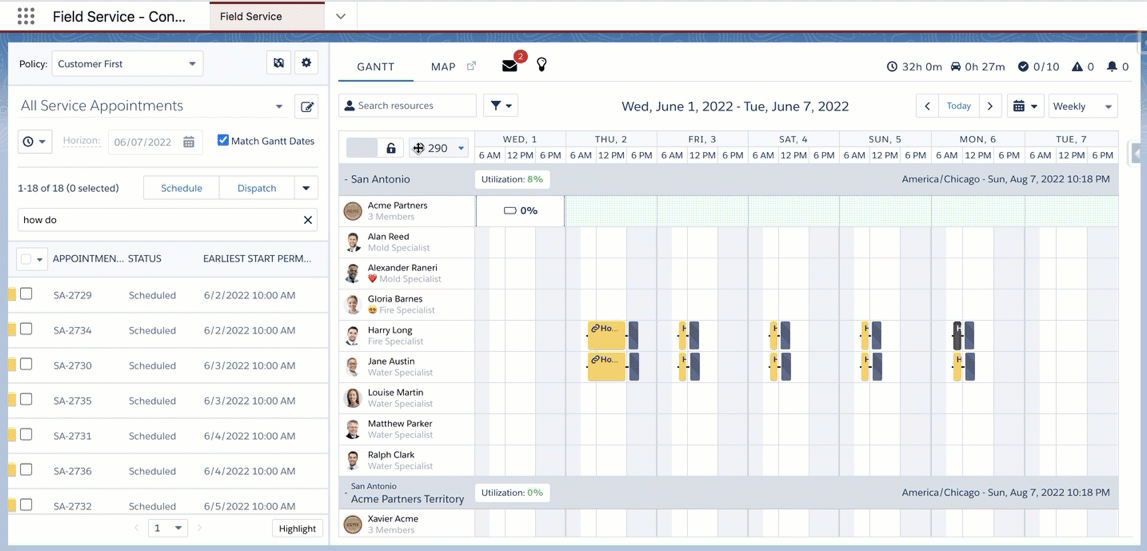
Run Flows From The Field Service Dispatch Console (In Lightning Runtime)
Author: Reed Strauss Summary: This guide demonstrates how to launch screen flows from the Salesforce Field Service Dispatch Console in Lightning Runtime. It details the creation of a multi-select lightning out app and Visualforce page to run flows, enabling actions such as managing resource absences and adding appointment dependencies. The article provides step-by-step instructions for…
-
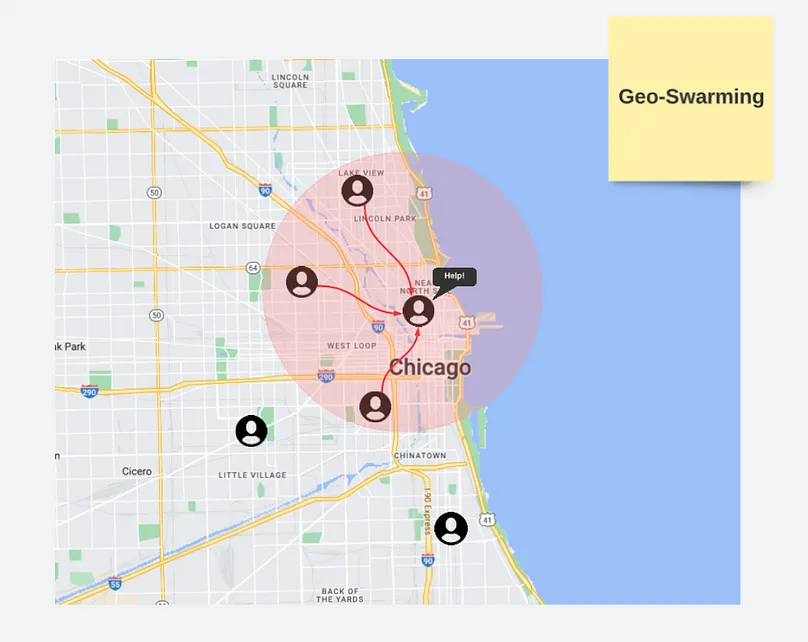
Introducing GeoSwarming: A New Dimension in Your Field Communications
Author: Reed Strauss Summary: GeoSwarming enhances field communications by connecting technicians based on location data. This method allows field resources to create “swarms” for assistance, collaboration, or emergency coordination. The article details the architecture involving Salesforce Field Service, Slack, and Salesforce Flows to implement GeoSwarming. By creating a request record, the system locates nearby resources,…
-
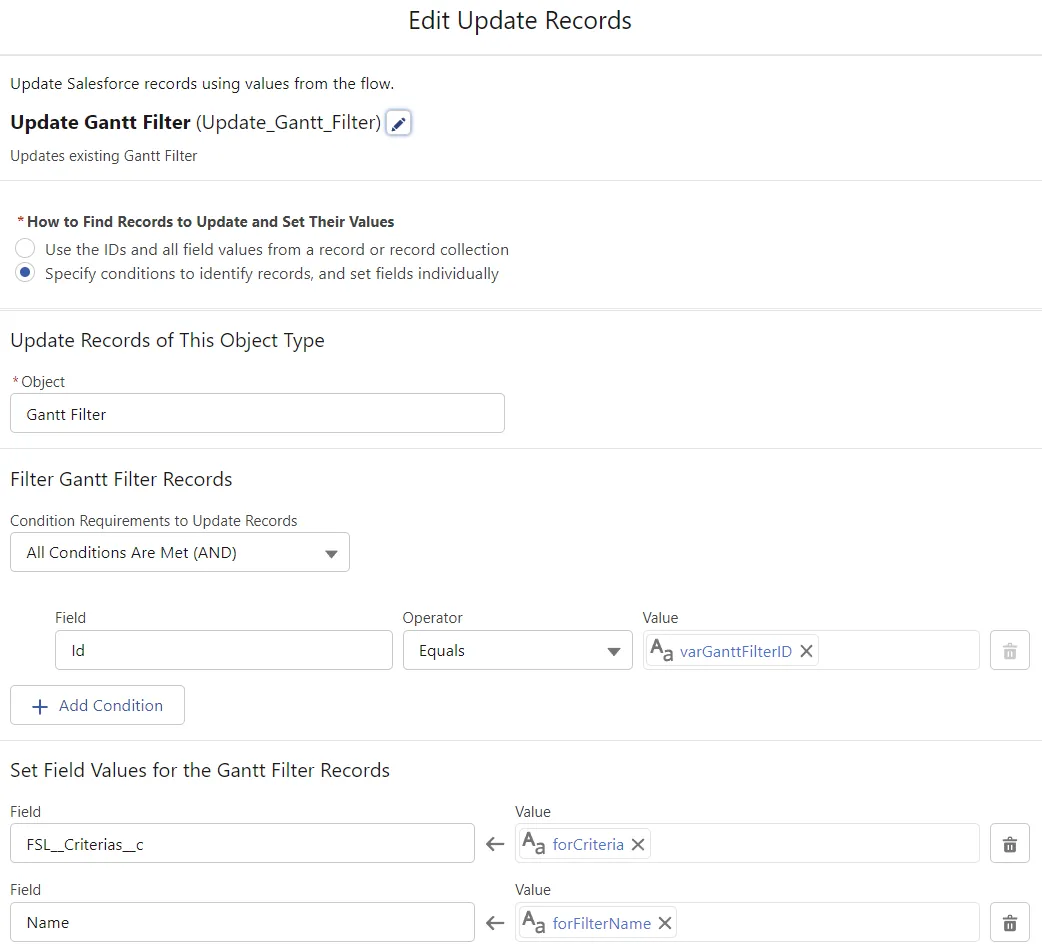
Open Field Service Dispatcher Console with specific Gantt Filter
Author: Martin Krchnak Summary: This article provides a method to open the Salesforce Field Service Dispatcher Console with a specific Gantt filter. It includes creating a custom button on the Work Order object that triggers a screen flow. The flow sets up a custom Gantt filter and updates user settings to display only the relevant…
