💡 We are actively expanding this list. Have a link to a post / guide we should highlight? Submit your request here.-
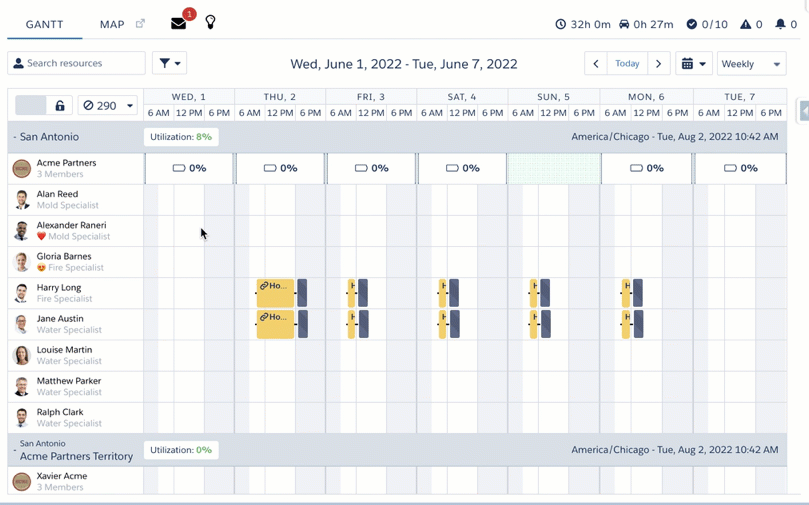
Launching Headless Flows From the Salesforce Field Service Dispatch Console
Author: Reed Strauss Summary: This guide demonstrates how to add headless flows to the Salesforce Field Service Dispatch Console using a simple APEX class. By implementing an existing Service Appointment controller, the class queries the service appointment ID and starts a flow instance with Flow.Interview. The example provided highlights appointments related to the same parent…
-
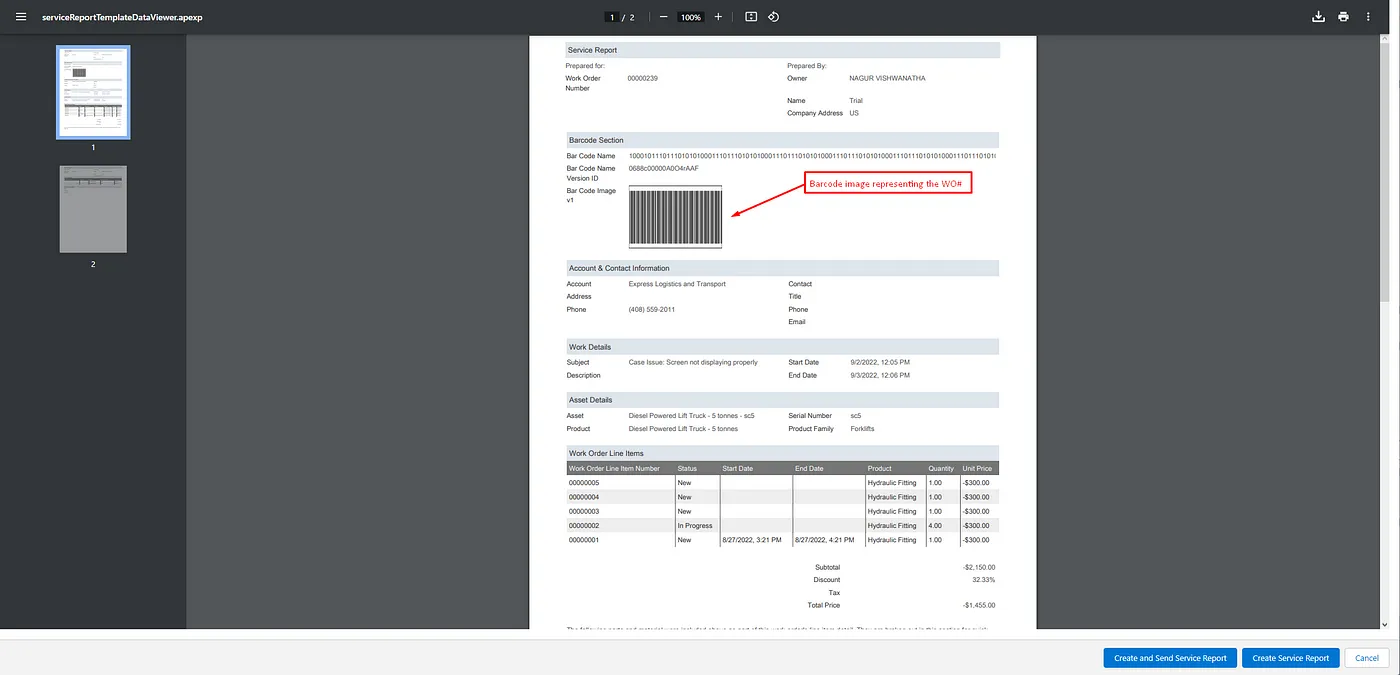
Add Image to Salesforce’s FSL Service Report
Author: Deepak A Summary: This guide explains how to add dynamic images, such as barcodes or QR codes, to Salesforce Field Service Lightning (FSL) service reports. It details the steps to create custom fields and use the IMAGE function within formula fields to display these images. The article provides a comprehensive walkthrough for configuring the…
-
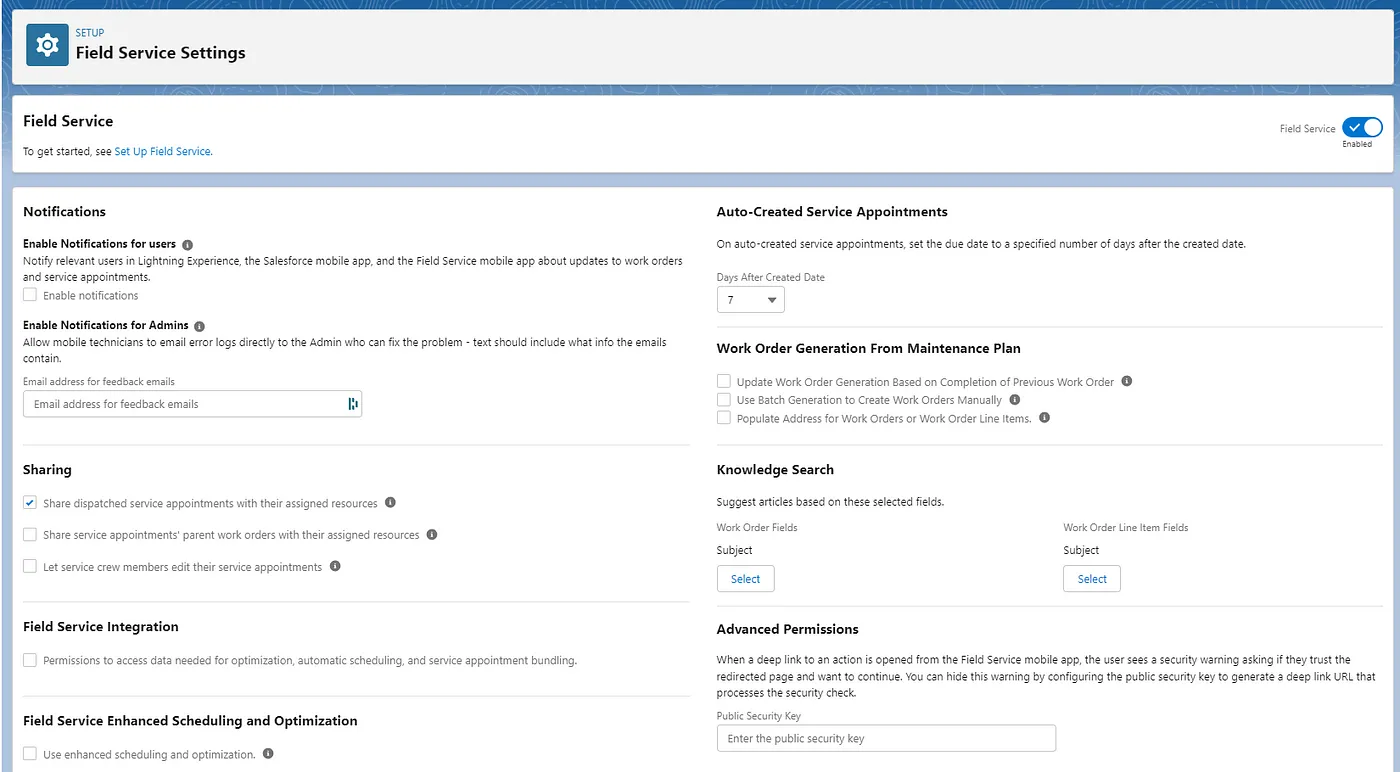
How do you configure Field Service on Scratch Org and get it to work on the Salesforce Field Service mobile app?
Author: Kevan Moothien Summary: This guide provides a step-by-step process to configure Salesforce Field Service in a Scratch Org, especially for mobile users. It includes enabling Field Service, installing the managed package, managing permissions, creating service territories and resources, and setting up work orders and service appointments. The guide ensures users can log in and…
-
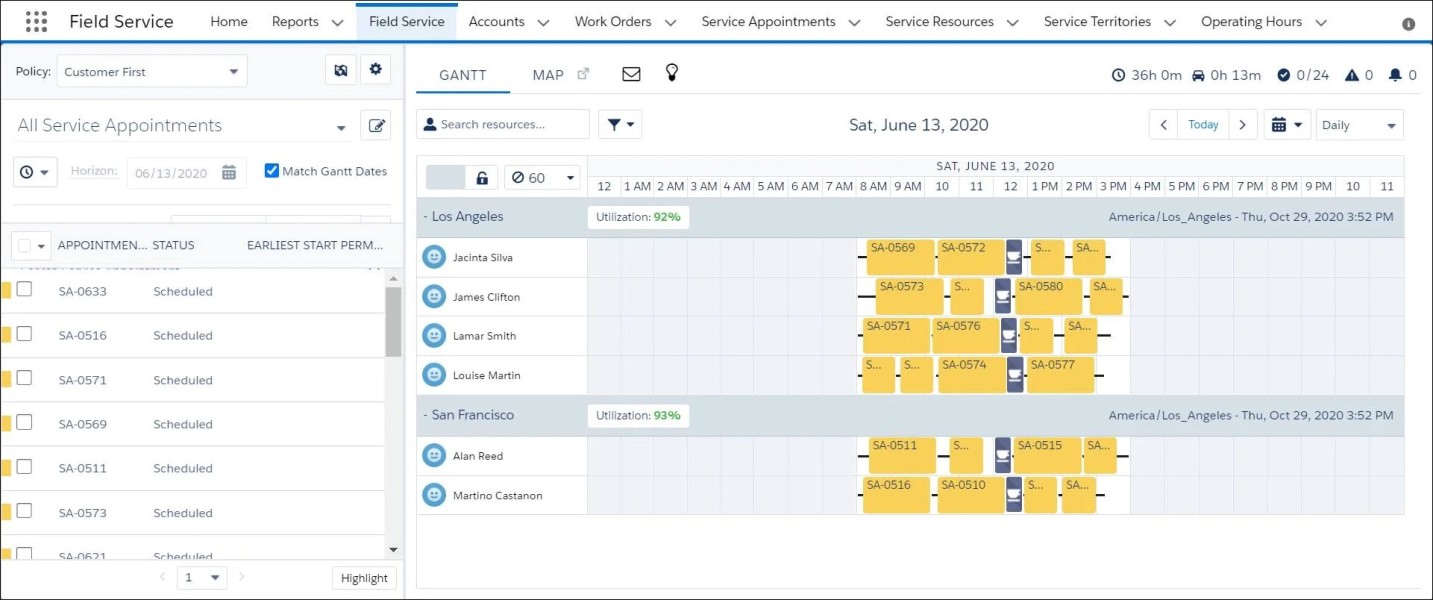
Assigning Top Salespeople to Top Leads using Salesforce Field Service
Author: Simon Kuntz Summary: This case study discusses how companies can use Salesforce Field Service to match high-priority leads with top-performing salespeople. By configuring numerical fields and custom objects, and applying specific scheduling policies and work rules, businesses can ensure that highly skilled sales resources are prioritized for important deals while conserving their capacity. The…
-
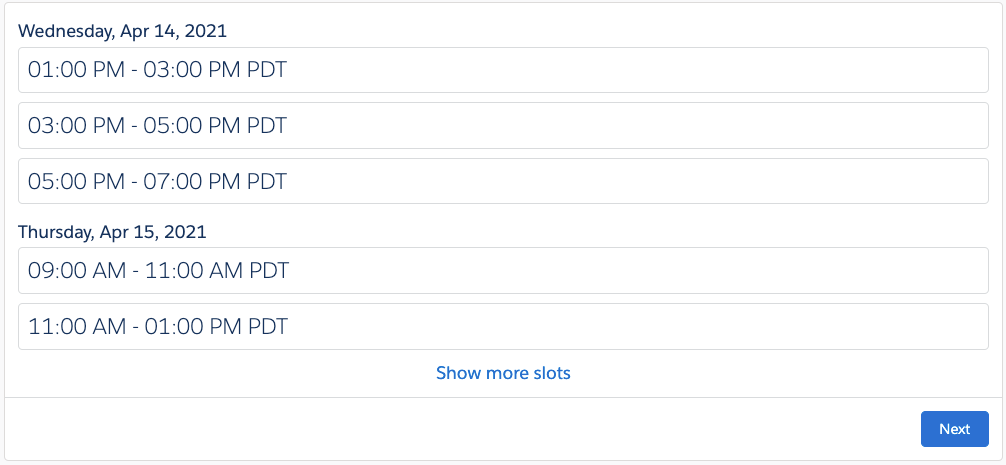
Enable Self-Scheduling with Field Service
Author: David Fromstein Summary: This article provides a guide to enabling self-service scheduling in Salesforce Field Service using a Flow package. It explains the setup process, including creating a screen Flow for booking appointments, configuring the necessary components, and using invocable Apex actions to schedule appointments. The guide is designed to help administrators embed self-service…
-
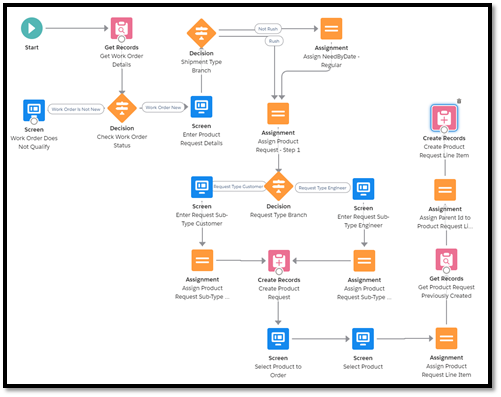
FSL Mobile Flows – Replacing Lookups
Author: Nick Sauer Summary: This article discusses how to replace unsupported Lightning Component-based elements like the ‘Lookup’ component in FSL Mobile Flows. It provides an alternative approach using text string input for searches, querying the relevant objects, and presenting record choices to users. The guide includes a detailed example of an engineer searching for and…
-
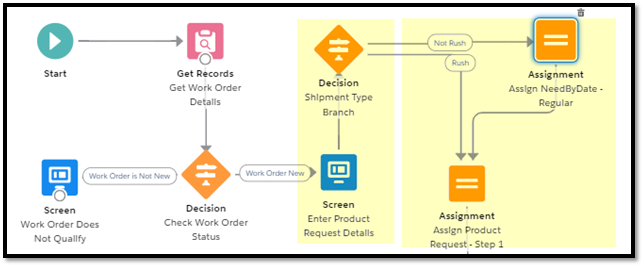
FSL Mobile Flows – Adjusted Formulas
Author: Nick Sauer Summary: This article addresses the lack of IF() logic in FSL Mobile Flows by demonstrating alternative methods to handle scenarios typically solved with formulas in Screen Flows. Using an example of setting a ‘Need By Date’ based on the priority of a Product Request, it shows how to create and use formula…
-
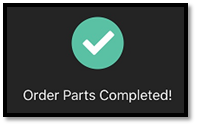
FSL Mobile Flows – Other Tips and Tricks
Author: Nick Sauer Summary: This article shares various tips and tricks for optimizing Salesforce Field Service Lightning (FSL) mobile flows. It includes advice on creating helpful fields for record tracking, using formula fields for better display, documenting changes, and managing error handling to enhance user experience and performance. Read the full article below! FSL Mobile…
-
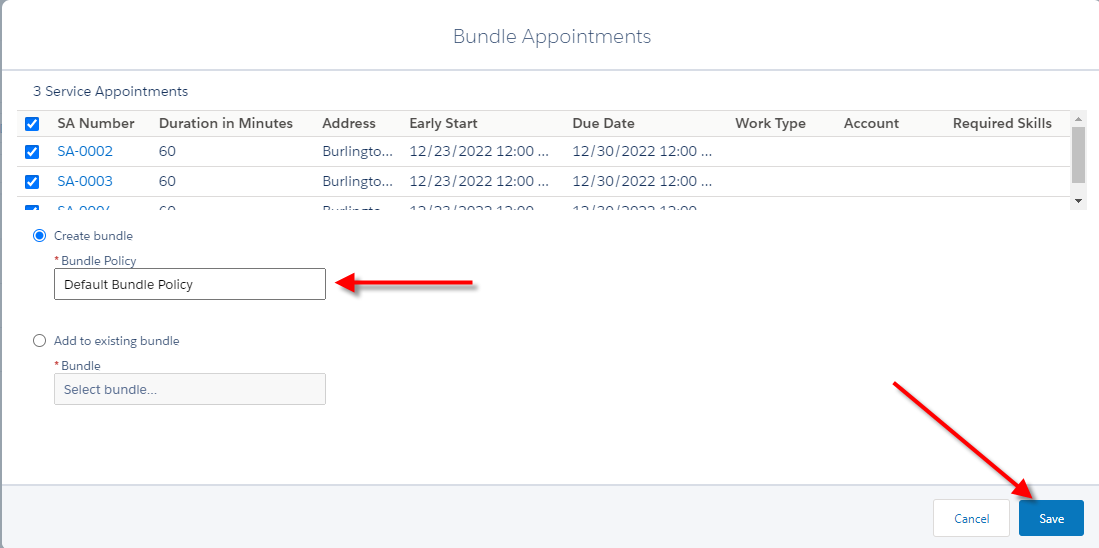
Appointment Bundling Deep Dive Series
Author: Nick Sauer Summary: This deep dive series explores the intricacies of appointment bundling in Salesforce Field Service. It covers the configuration steps, best practices, and use cases for appointment bundling, which allows multiple service appointments to be scheduled together for efficiency. The series provides detailed instructions on setting up the feature, managing permissions, and…
-
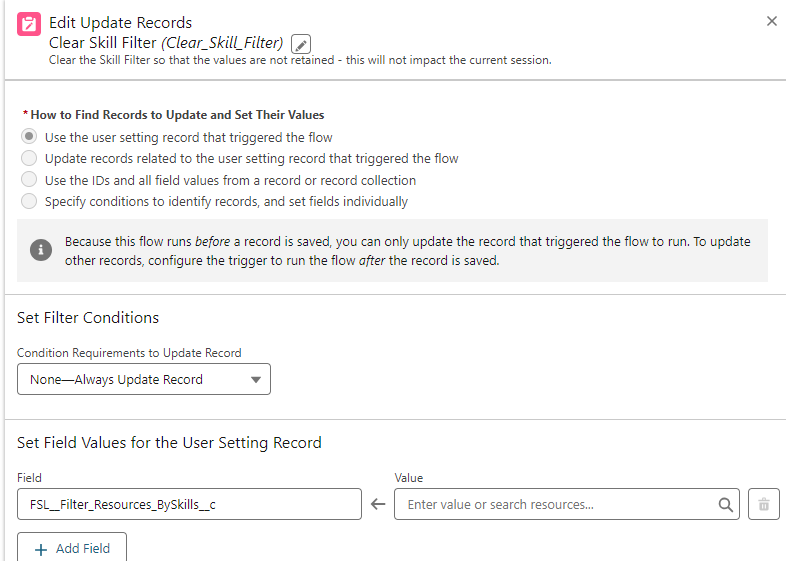
’Unstick’ the Skill Filters on the Dispatch Console
Author: Nick Sauer Summary: This article provides a workaround to prevent the skill filters in the Salesforce Field Service Dispatch Console from being retained between sessions. It explains how to use a record-triggered Flow to clear the skill filters each time the console loads, ensuring users start with no pre-selected filters. The guide includes step-by-step…
-

Max Travel from Home Work Rule
Author: Simon Kuntz Summary: This article explains the “Max Travel from Home Base” work rule in Salesforce Field Service, which limits the distance or travel time a technician can be assigned work from their home base. It provides use cases for both distance and travel time as limit modes, discusses setting appropriate limits based on…
-
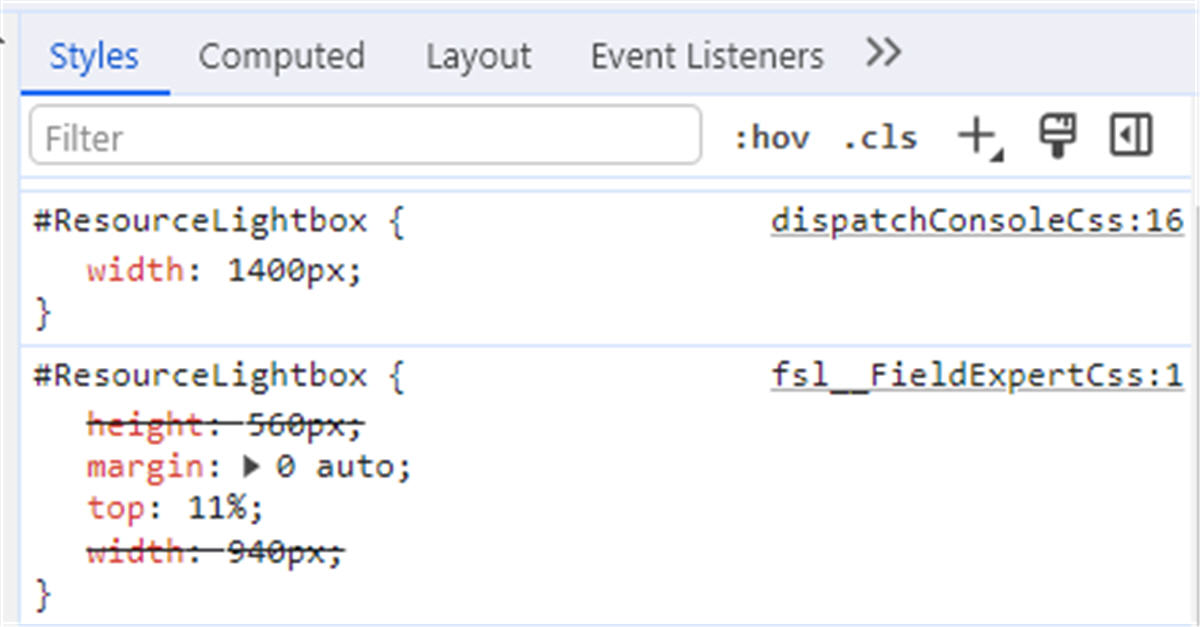
Resize Dispatch Console Flows with custom CSS
Author: Nick Sauer Summary: This guide demonstrates how to use custom CSS to resize modals in the Salesforce Field Service Dispatch Console. It covers identifying the relevant CSS classes and IDs, modifying the CSS file to adjust modal dimensions, and applying these changes to enhance the user interface and display more information. Read the full…
